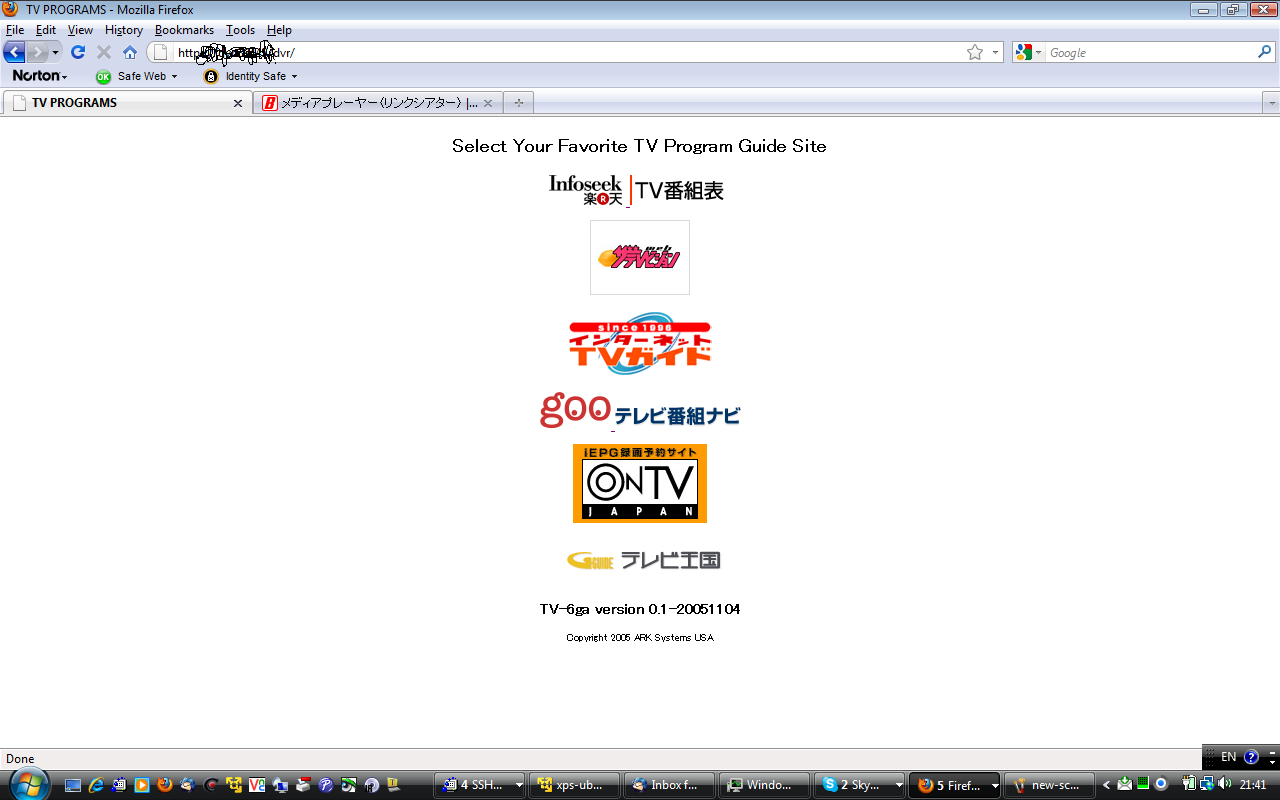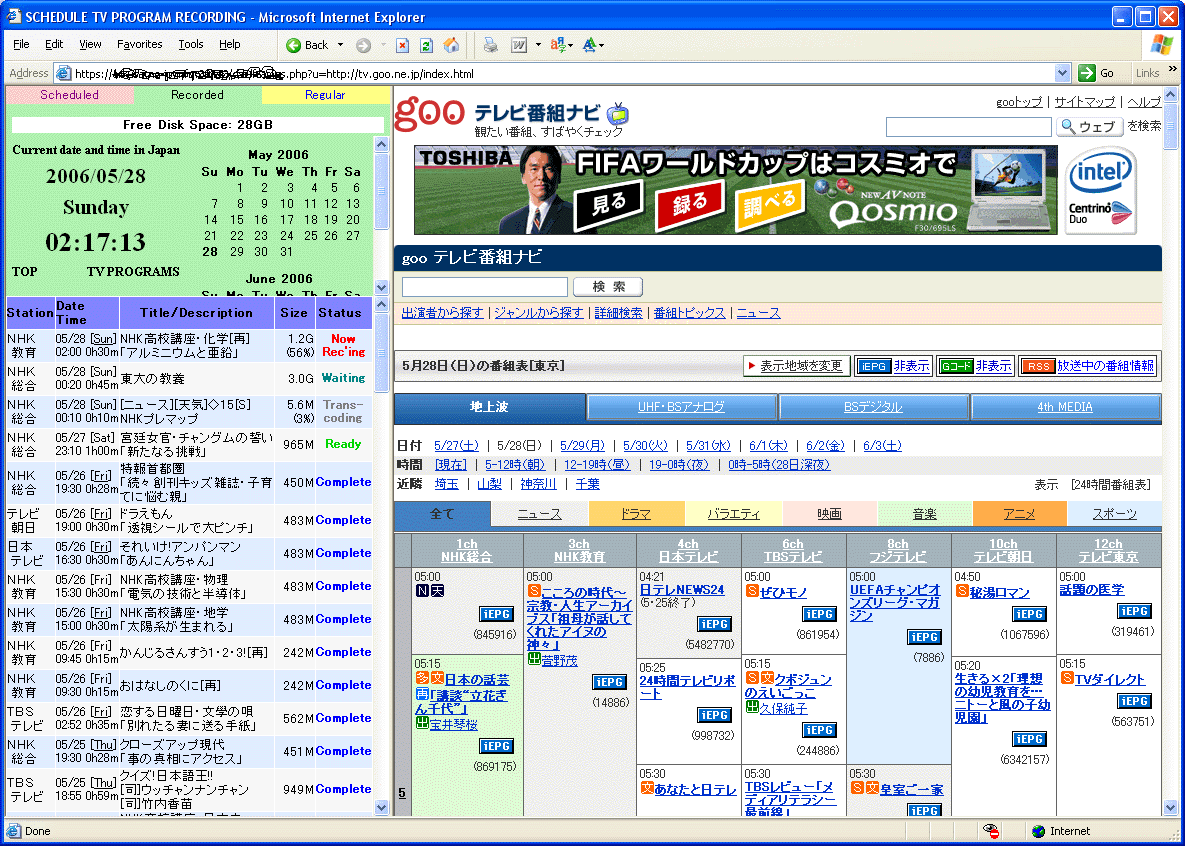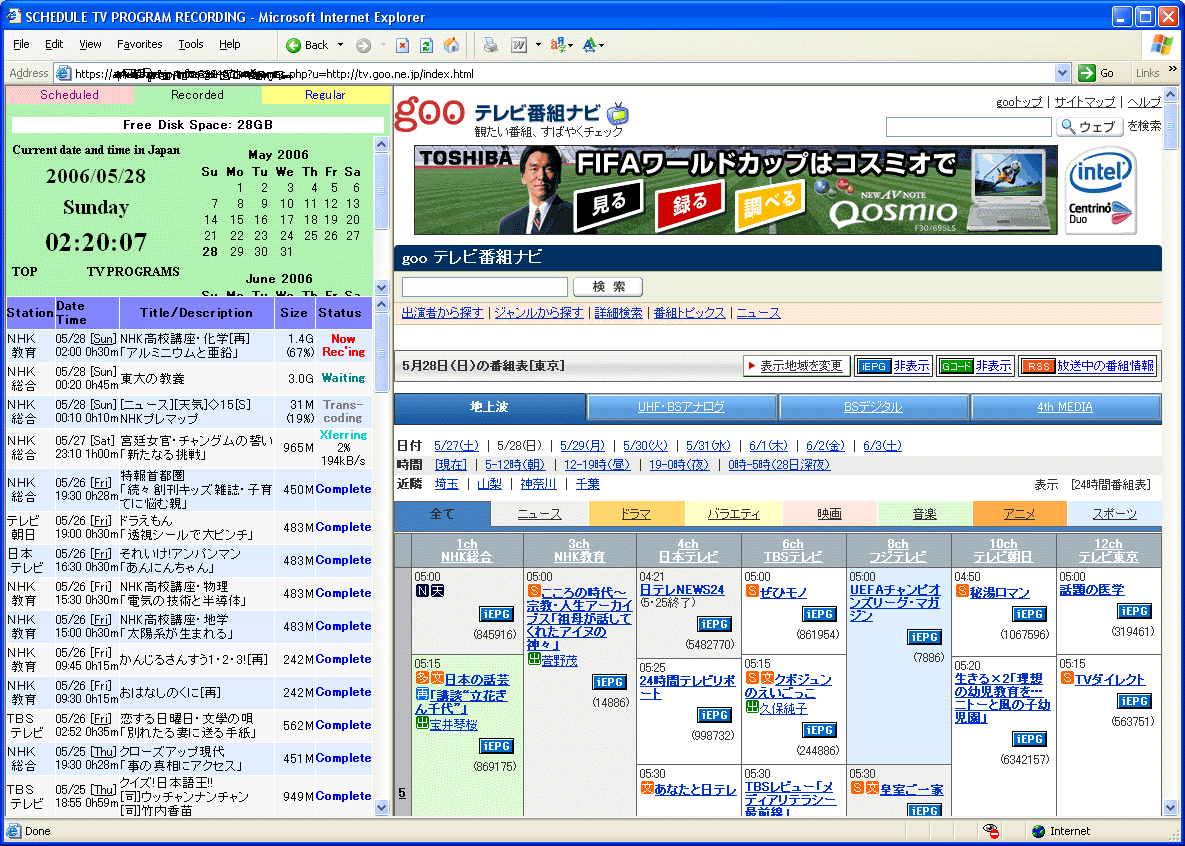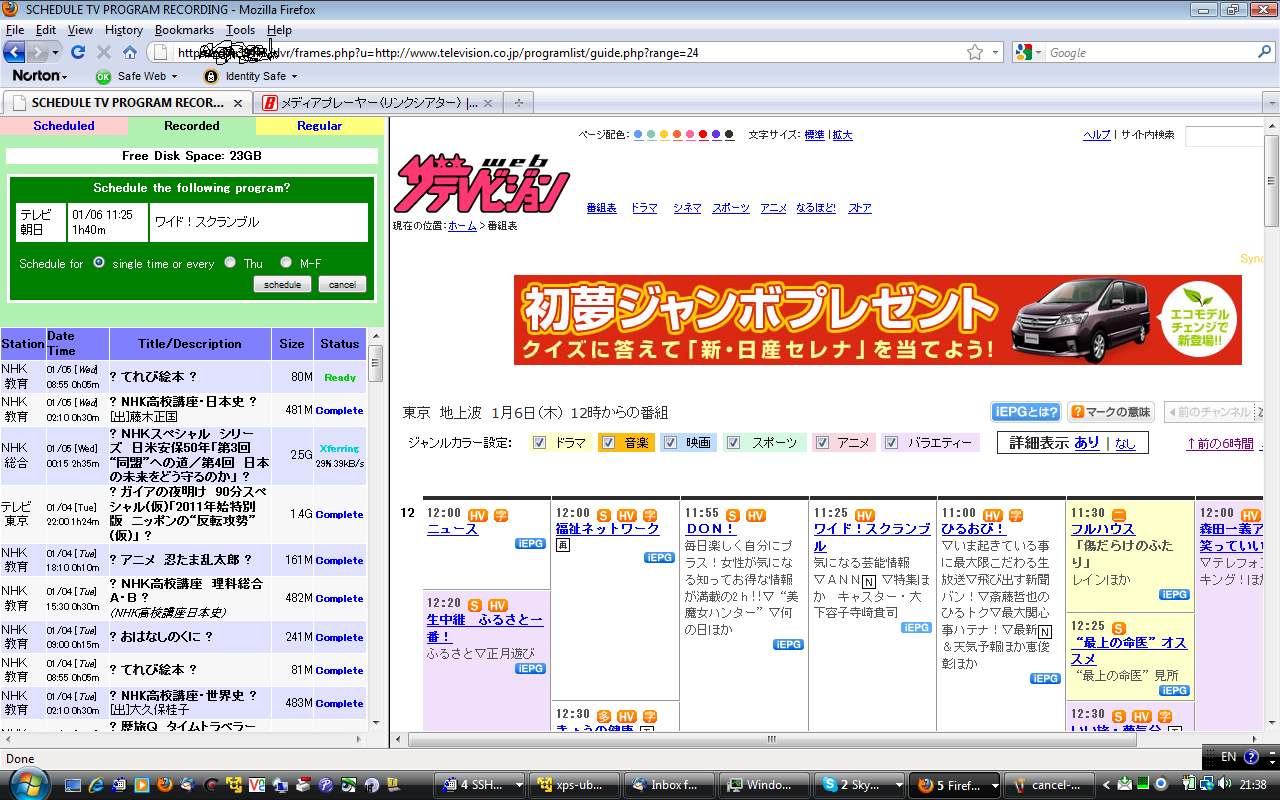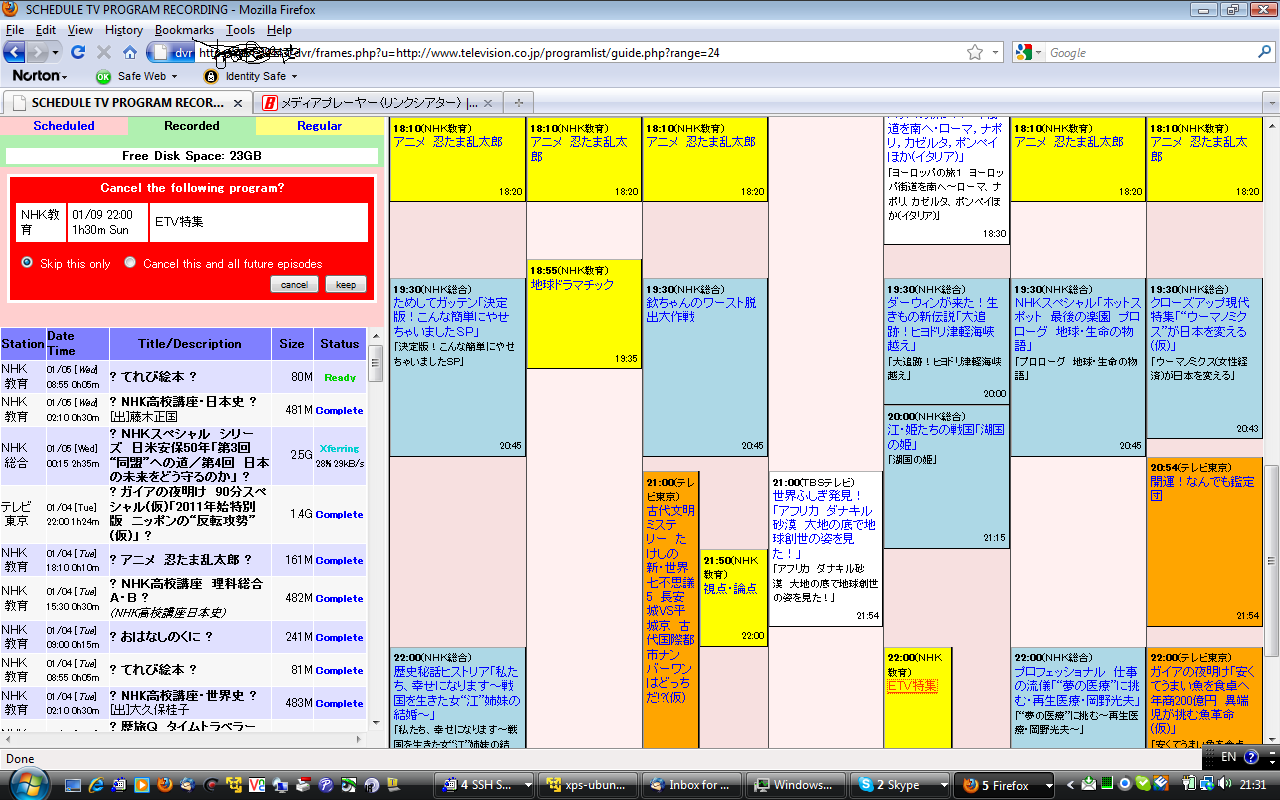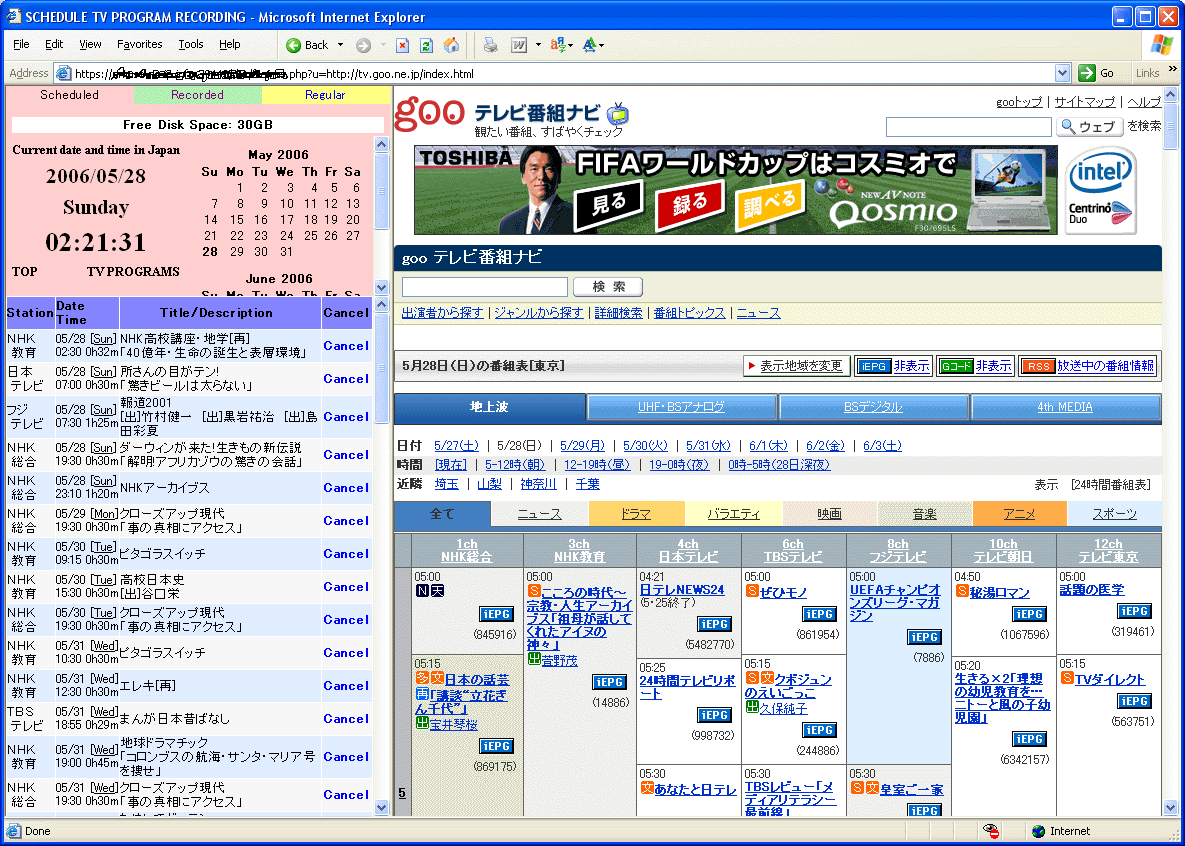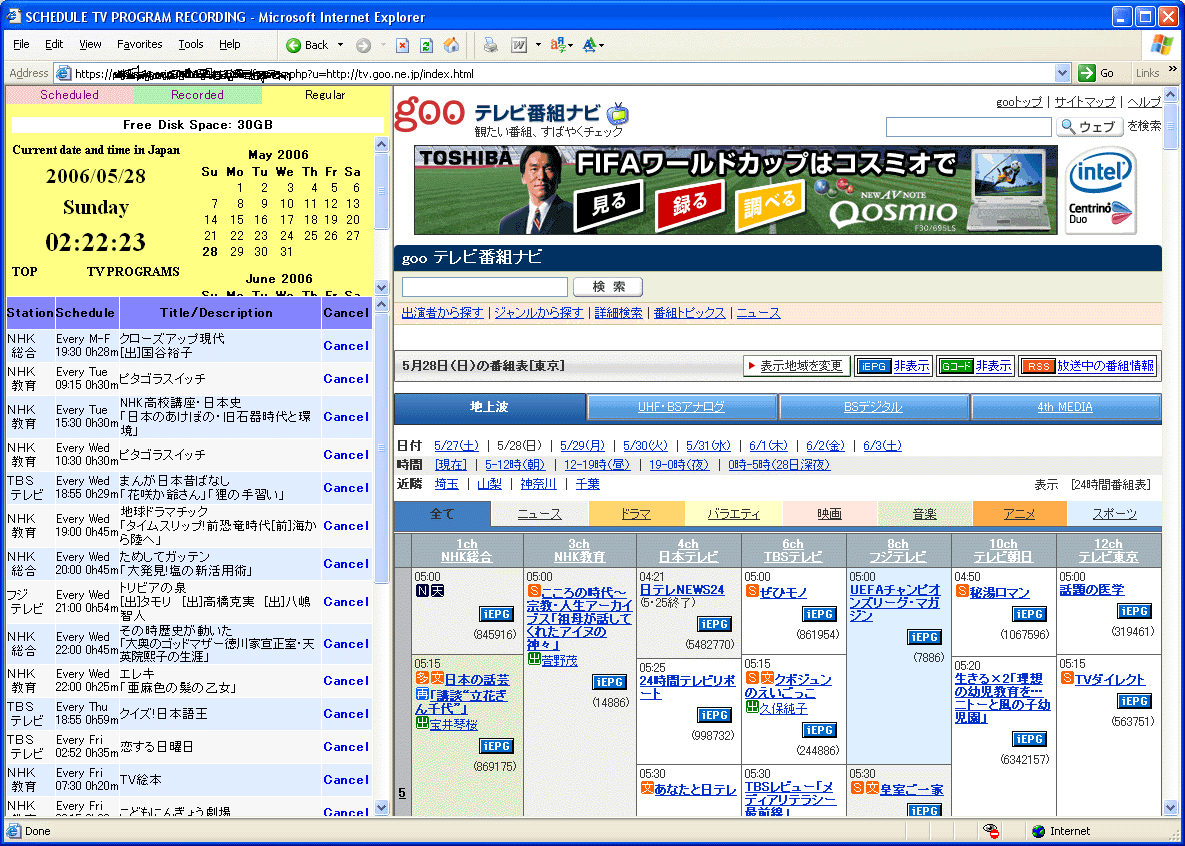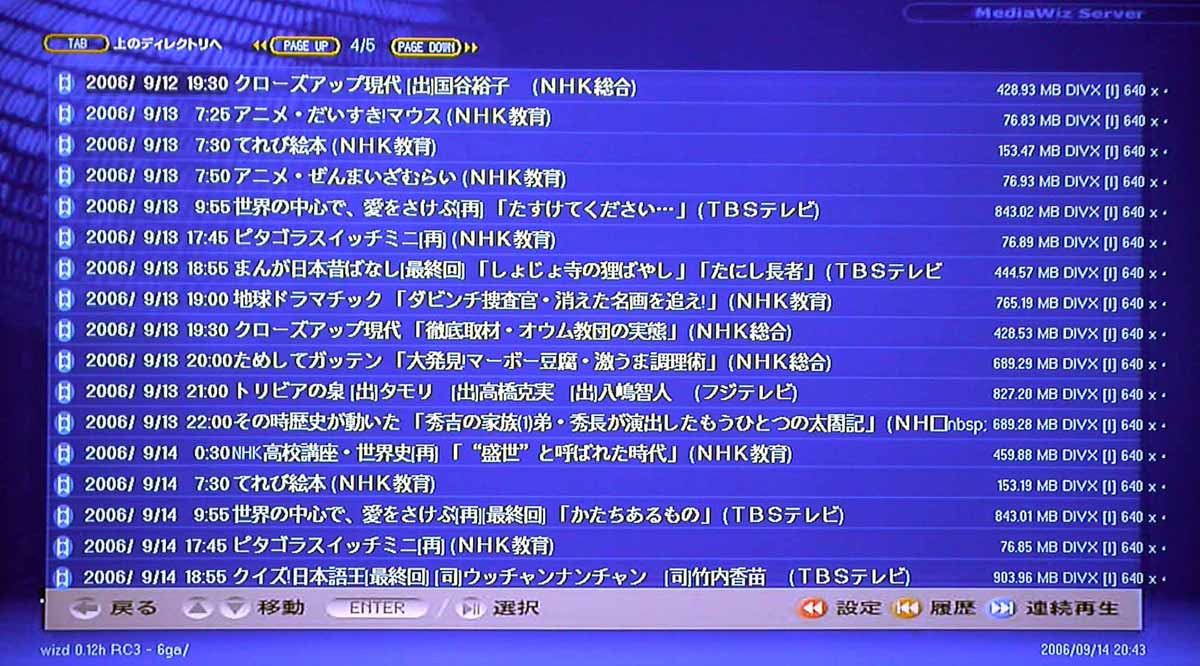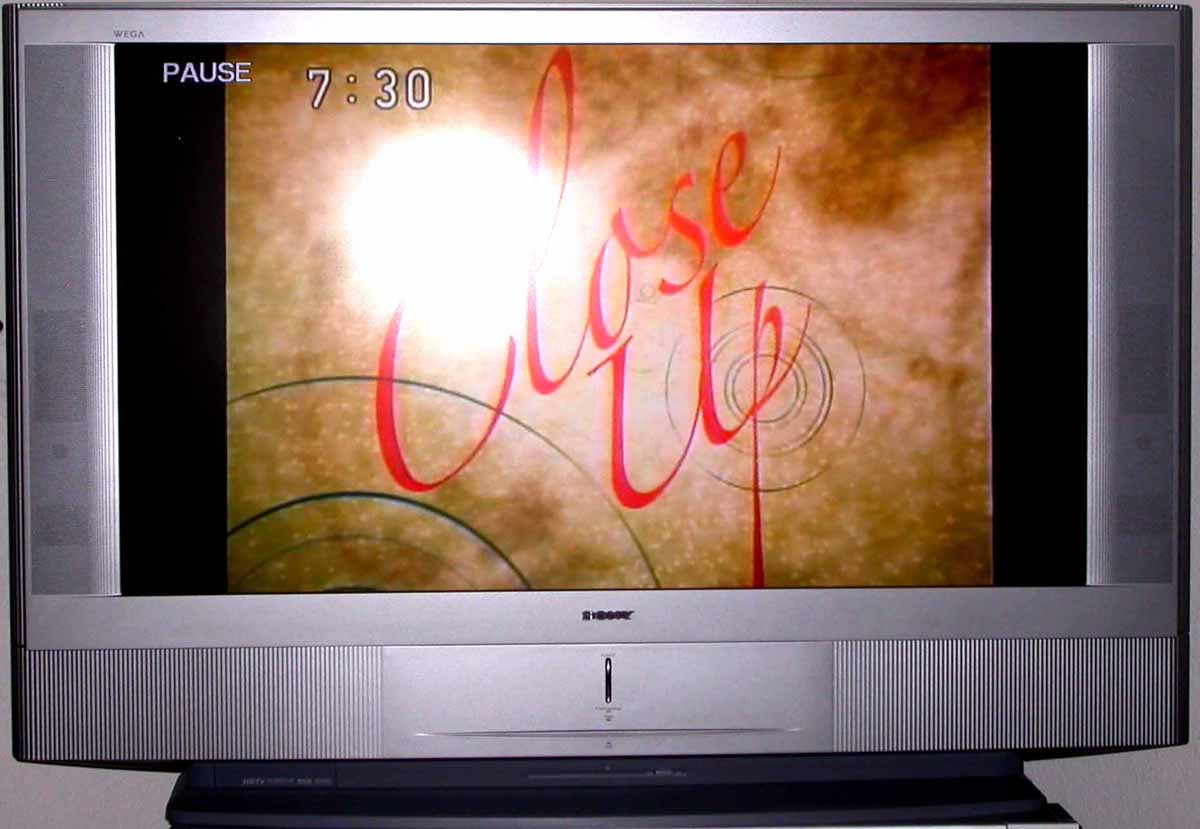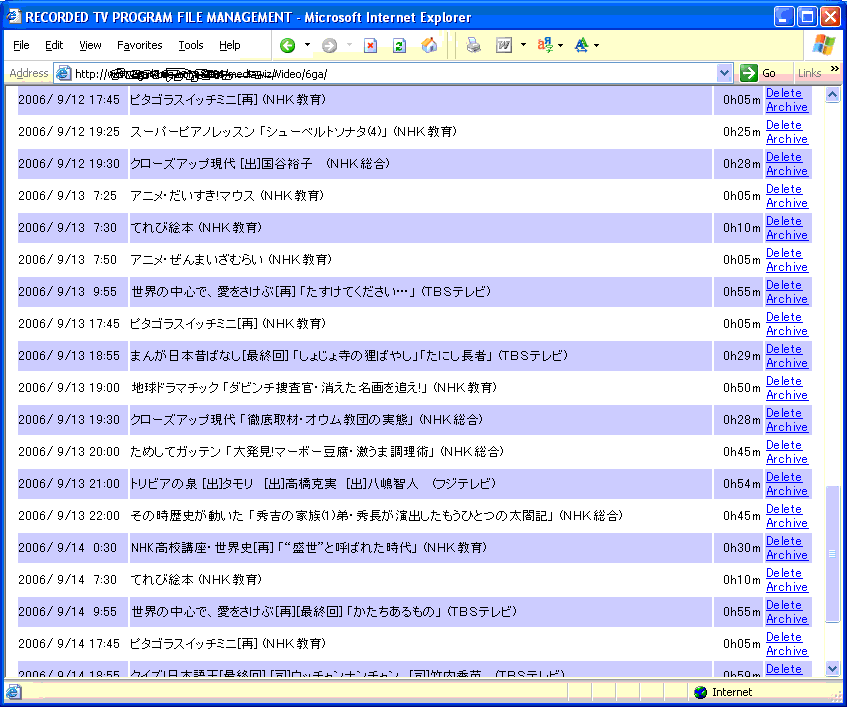The design goals of my new digital TV recording system are:
- Receiving, recording, and transferring Japanese digital terrestrial TV broadcast to my home server in all-digital means
- BS/CS satellite broadcast reception is optional but not a primary goal
- Use of the existing or improved point-n-click GUIs for TV program scheduling
- Use of the existing infrastructure for transferring and managing recorded TV program files
- 10 years or longer system life time with possible hardware and software maintenance and replacements
- At least 5 years of hardware life time
The current analog system has been doing an extraordinarily remarkable job; it's based on an advertisement-special CPU/mother board combination and a non-RAID disk, but it's been working continuously on a 24/7 basis for more than 5 years except one hardware downtime due to a faulty power supply. The new system should be better than this.
 |
| Earthsoft PT2 |
The system hardware consists of the following main components:
- A modern x86-based Linux server box
- Earthsoft PT2 digital broadcast receiver PCI card (1 ea.. One card can receive two terrestrial and two satellite signals simultaneously)
- B-CAS IC card (1ea.)
- NTT-ME SCR3310-NTTCom IC card reader (USB)
 |
| NTT-ME SCR3310-NTTCom |
Here's the server's specification:
| CPU: | Intel Core i5-650 3.2GHz (2 cores, 4 threads) |
| Motherboard: | Intel DH55HC (3 PCI32 slots) |
| Main memory: | 2GB |
| Digital capture card: | Earthsoft PT2 |
| Analog capture card: | Happauge PVR350 x2 |
| Disk drives: | WD 2TB x3 RAID1 (usable capacity: 2TB) |
| Total cost: | Around $1300US |
CPU
The choice of CPU is mostly a personal matter, as long as it can provide enough horsepower. My old analog system uses an AMD Sempron 3000+ (1.8GHz) single-core CPU that spends about 2.2x time to transcode an MPE2 stream to an MPEG4 AVI file (a 10-minute program needs 22 minutes for transcoding). A rough benchmark test of the new system showed only 20% of the program time, i.e. more than 10 times of speed improvement. A less powerful CPU could be still appropriate, but the new system not only is supposed to perform ARIB25 decryption, TS segment extraction, and transcoding for each recorded TV program, but also is planned to be used as a remote backup server that requires fairly CPU-intensive tasks of rsync-over-ssh on a VPN to write into an encrypted file system.
On the other hand, higher-end Intel CPUs such as the Core i7 do not have on-chip GPU, and only expensive high-end GPU cards are available on the market these day as more and more low-end CPUs include an on-chip GPU. A recording server needs no high performance graphics and I wanted save money. The CPU of my choice is the highest performance model with an on-chip GPU as of the purchase. I installed a Cooler Master dual-fan CPU cooler for the maximum cooling effect and reliability (fan redundancy).
Memory
My current analog system has 512MB, out of which 64MB is dedicated to video memory, and runs with a moderate swap amount (about 150MB). Even though the new system is to allow simultaneous multiple transcoding sessions, 1GB will be probably enough. But it's always true that the more the better, and, unlike a local system to which I could add more memory later when I find memory shortage, the system will not be upgradable. So, I gave 2GB,
I have reserved 1.5GB (512MB x3 striped on 3 disks) for the swap space. This may look too small for a system with 2GB of main memory. From my experience, however, if a system actually uses more than 1GB of a swap space, the system has entered a thrashing state (the whole system is spending majority of its processing power for swapping data between the main memory and the swap space) and the system is virtually unusable. Adding more memory is far better.
Motherboard
These days, the majority of motherboards available on the market are mATX-sized with only one or two PCI32 slots. But I needed at least three PCI32 slots to house one PT2 digital TV card and two PVR350 analog TV cards. Another considering point was compatibility with Linux. I have experienced driver incompatibility with the on-board Ethernet chip on the current analog system's motherboard and on another Core i3 server system I had built a few months before (Gigabit motherboard), both costing a PCI slot for an add-on Ethernet card. The Intel motherboard was indeed a good choice in all aspects.
Hauppauge Analog TV Cards
 |
| Hauppauge PVR-350 |
I expect that I will need to spend as long as a few months after installation for debugging until the new digital recording system becomes stable enough. The new system must should be usable providing the same service of analog recording during this transitional period. So, I included two PVR-350 cards, the same ones as the current analog system has. The PVR-350 includes unnecessary FM radio tuner and the less-featured (and less-priced) PVR-150 would be satisfactory, but it depends on the market prices on eBay since both are discontinued products.
Disk Drives
A disk drive is one of the most vulnerable components in a computer system as it has mechanically moving parts. My current analog system has had no disk failures for more than 5 years of continuous 24/7 operation, but I would say it's just a miracle. My other systems including the central home server suffered fatal disk failures. In order to keep the system up and repairable even at a disk failure, I treated the system with good redundancy using a three-disk RAID1. The usable capacity of 2TB is far more than necessary for a TV recording server that would need around a few 100s of GB, but I spared more for remote backup server use.
When building a RAID system, I would recommend
not using the full disk capacity for RAID use but reserving a small space because the manufacturer may produce disks of slightly different disk size (number of bytes) under the same model name (but likely under different part numbers). When one of the RAID disks goes south and needs to be replaced, you will buy a disk with the same model name as the faulty one as long as it's still available on the market. If the new one has a slightly smaller capacity and you have allocated the whole disk space for RAID on the old ones, you have a problem. I learned this from my own experience on our central home server. So, I always reserve about 5% of the total disk space for absorbing this. It's a waste, but the whole purpose of RAID is to prepare for a rainy day with redundancy, isn't it?
Case
The computer case is much more of a personal choice. I chose the
Cooler Master Elite 370, which I found with a reasonable price tag ($31US) at a local store, and for the following reasons:
 |
| Cooler Master Elite 370 |
- Low profile (17"H, the lowest for a full ATX MB, good for the housing service's limited rack space)
- Good air flow
To extend the life of CPU components, especially disk drives, cooling is very important. When I started my first job as an R&D engineer at H.P. designing logic boards for smart instruments, I learned every 6 degrees of temperature increment shortens electronic components' life by half. Since my system is going to be installed in a housing service's server room, fan noise is not a problem. So, I installed a total of 5 powerful (i.e. noisy) case fans with careful considerations about natural air flows. I don't know whether a bottom-mounted power supply, which is a new trend, is better than a traditional top-mounted PSU.
Power Supply
Some fanatic PC-builders seek more and more powerful power supplies, say 800W, these days. My 4-disk central server consumes about 80W on its UPS reading. So, any PSU rated 250W or more would be more than satisfactory. One note is to choose direct SATA power connectors rather than Molex-to-SATA adapters, not only for saving some extra bucks but for avoiding causes of hardware faults, which I have suffered before. A PSU will ware anyway. My old analog system had to replace a dead one, and so did most of my other systems.
Cost
So far, the total BOM has run about $1300US, about twice as the analog system. The PT2 digital tuner (24,800JPY or about $300US as of writing) carries the biggest bill. Other contributers are the CPU+M/B+fan (increased from a budget $100US kit to about $300US) and the RAID disks (from a single disk).
Proceed to New system installed.